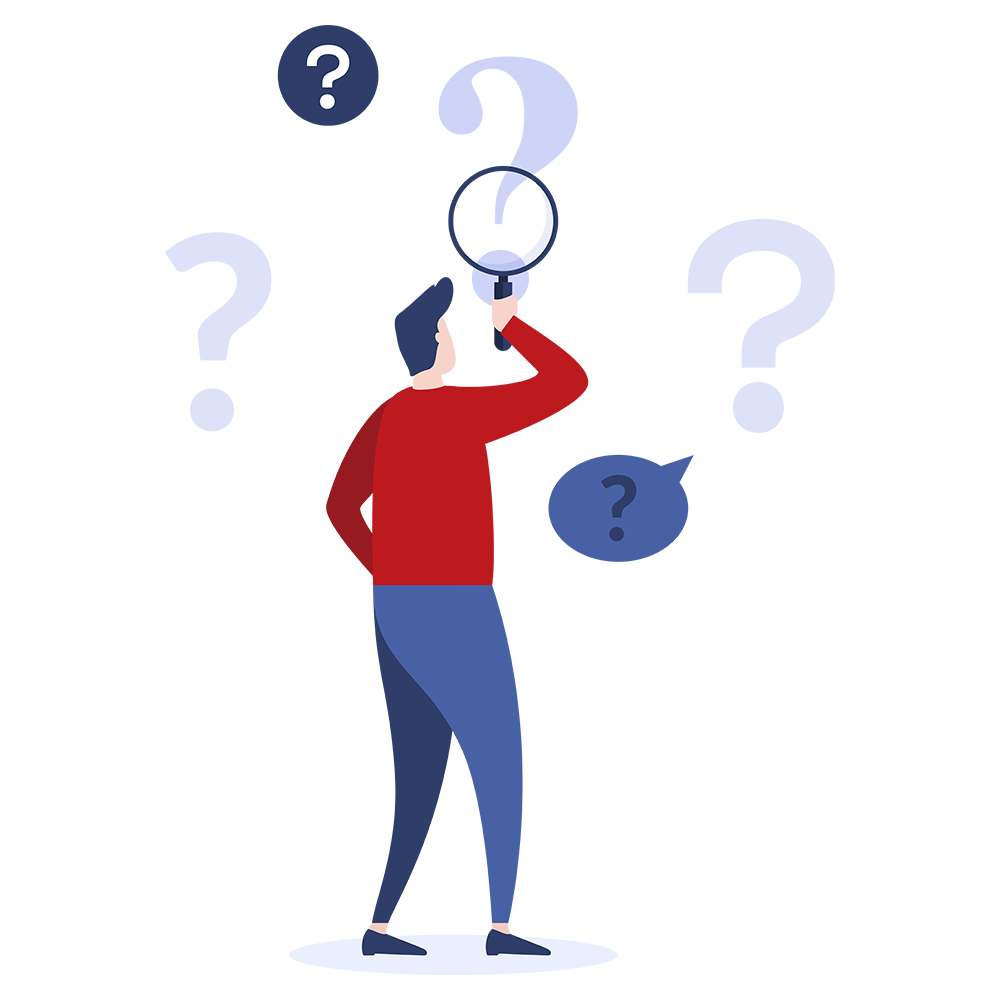How do I update the Flash image on my Prosody X card or Prosody X 1U chassis?
Firstly make sure you have downloaded the latest firmware for your Prosody X from the Aculab Install Tool (AIT).
If you wish to use the ACT to update the flash image, the ACT user guide gives details. If you wish to use the command line approach, details can be found below.
You can check whether firmware needs updating by running the following command from a command prompt: -
prosody_ip_card_flash <serial> <index>
Where <serial> is the serial number of the card and <index> is the flash image you're interested in.
Index = 0 is the base card.
Index = 1 is the PMX (on obsolete Rev 1 Prosody X PCI and cPCI cards only).
To upgrade the firmware run the following command from a command prompt:
prosody_ip_card_flash <serial> <index> -u
The Prosody X 1U High Availability chassis also has a firmware for the controller board. To check that the controller board is up to date: -
prosody_ctrl_card_flash <serial>
To upgrade the firmware run the following command from a command prompt:
prosody_ctrl_card_flash <serial> -u
Note: You can read more about the flash upgrade process in the Aculab Prosody X card netadmin guide