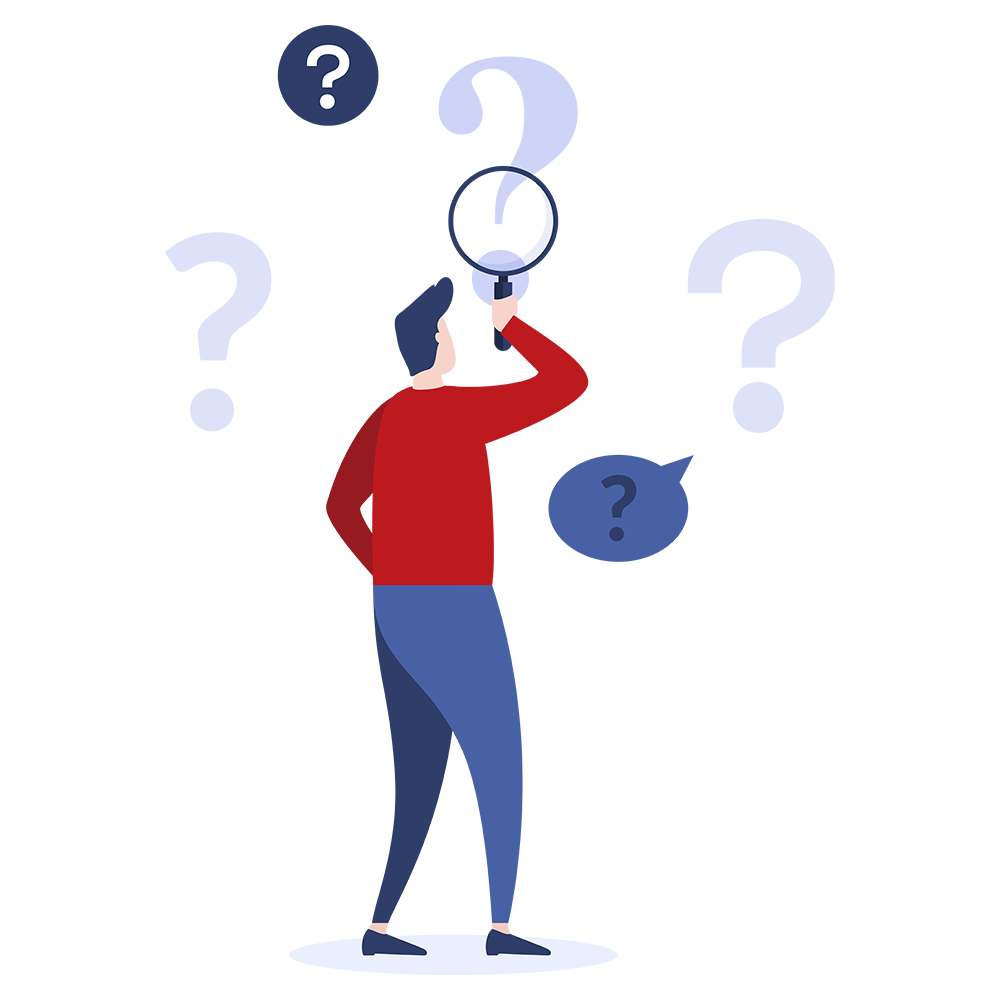How do I check the status of a Prosody X TiNG DSP module?
You can check the status of a DSP module using the 'pxdiagutil' utility, which can be found in:Windows: %ACULAB_ROOT%\TiNG\util\gen-WINNT_V6.
Linux: $ACULAB_ROOT/TiNG/util/gen-LINUX_V6
To check the status run the following command line:-
pxdiagutil -i <Card IP Address> -k <Key> -m <DSP Module Index> status
<Card IP Address> - The Prosody X board's IP address, as set in the Aculab Configuration Tool (ACT).
<Key> - The Prosody X board's security key, as set in the Aculab Configuration Tool (ACT).
<DSP Module Index> - The Zero-based index of the TiNG DSP module.
If the module is ok, it will report Kernel: Running OK.
If the kernel is not running, please provide the following output files from 'pxdiagutil', to Aculab support.
pxdiagutil -i <Card IP Address> -k <Key> -m <DSP Module Index> -d <File> dump_nosdr
pxdiagutil -i <Card IP Address> -k <Key> -m <DSP Module Index> -d <File> dump
<File> - Is the output file you want the dump output to go to.