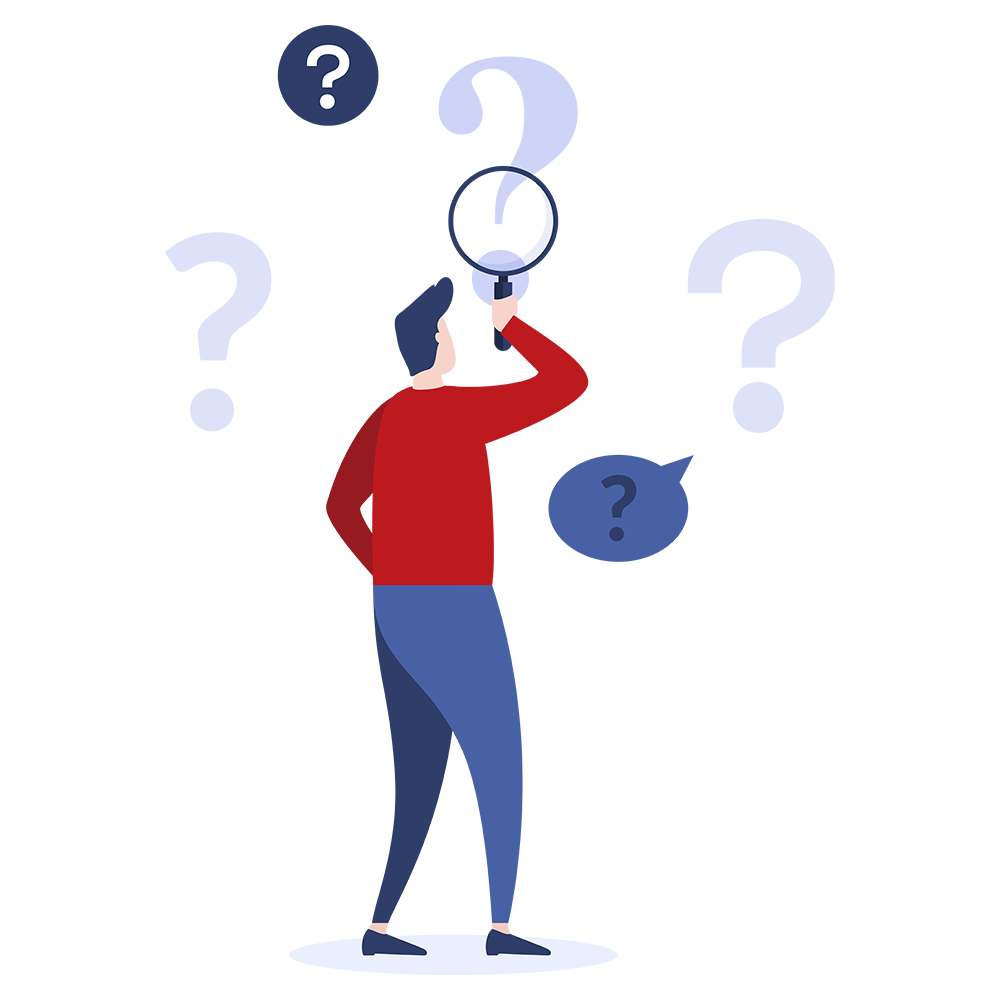CIC configuration (CIC base, CIC map, circuit map)
Each timeslot that shares the same point code requires a unique CIC (Circuit Identifier Code).
CICs need to be mapped the same at both ends of the line. It is a good idea to check with the exchange how they would like you to map your CICs. The default CIC setting of the Aculab firmware is this CIC to timeslot relationship;
ts1 = CIC1 ts2 = CIC2 ts3 = CIC3 ts4 = CIC4 etc.. ts14 = CIC14 ts15 = CIC15 ts16 = CIC16 etc. ts30 = CIC30 ts31 = CIC31
The circuit map describes which timeslots may be used as bearers (i.e. typically all timeslots apart from the framing and signalling ones).
The CIC to timeslot relationship and circuit map can be changed from the default setting using the -cCIC firmware configuration switch.
The correct syntax of the switch is;
-cCICa,b,c
Where: a = The CIC base (or start) number b = CIC map: 32 bit number where each bit represents a timeslot (ts) (bit 1 represents ts0, bit 2 represents ts1, bit 3 represents ts2..). Each bit set to 1 indicates that a CIC should be allocated to that particular timeslot. c = Circuit map: 32 bit number where each bit represents a timeslot (ts) (bit 1 represents ts0, bit 2 represents ts1, bit 3 represents ts2..). Each bit set to 1 indicates that the corresponding timeslot may be used as a bearer.
Let's work through a few simple examples as this is the best way to understand how CICs can be configured:
Example 1:
Problem;
An exchange asks you to configure your timeslots as; 'TS 1 - 31 ==== CIC 1 - 31, TS16 as signalling TS'
Solution;
CIC base
Has to start from 1 upwards so a = 1.
CIC map
ts0 does not need a CIC so bit 1 = 0 ts1 does need a CIC so bit 2 = 1 ts2 does need a CIC so bit 3 = 1 etc.. ts30 does need a CIC so bit 31 = 1 ts31 does need a CIC so bit 32 = 1
b = 1111 1111 1111 1111 1111 1111 1111 1110 (binary) = fffffffe (hex)
Circuit map ts0 is used for framing: bit 1 = 0 ts16 is used for signalling : bit 17 = 0 All other timeslots can be used as bearers so they are set to 1. c = 1111 1111 1111 1110 1111 1111 1111 1110 (binary) = fffefffe (hex)
Therefore; -cCIC1,fffffffe,fffefffe will give the desired CIC to timeslot relationship. Incidentally, this is the default relationship.
Example 2:
Problem;
An exchange asks you to configure your timeslots like;
'TS 1 - 15, 17 - 31 ==== CIC 32 - 46, 47 - 61, TS16= signalling TS'
Solution;
CICs have to start from 32 upwards so a = 32.
ts0 does not need a CIC so bit 1 = 0 ts1 does need a CIC so bit 2 = 1 ts2 does need a CIC so bit 3 = 1 etc.. ts15 does need a CIC so bit 16 = 1 ts16 does not need a CIC so bit 17 = 0 ts17 does need a CIC so bit 18 = 1 etc.. ts30 does need a CIC so bit 31 = 1 ts31 does need a CIC so bit 32 = 1
b = 1111 1111 1111 1110 1111 1111 1111 1110 (binary) = fffefffe (hex)
Circuit map is as per example 1.
Therefore; -cCIC32,fffefffe,fffefffe will give the desired CIC to timeslot relationship.
For more information about setting CICs, please refer to SS7 Installation and administration guide.