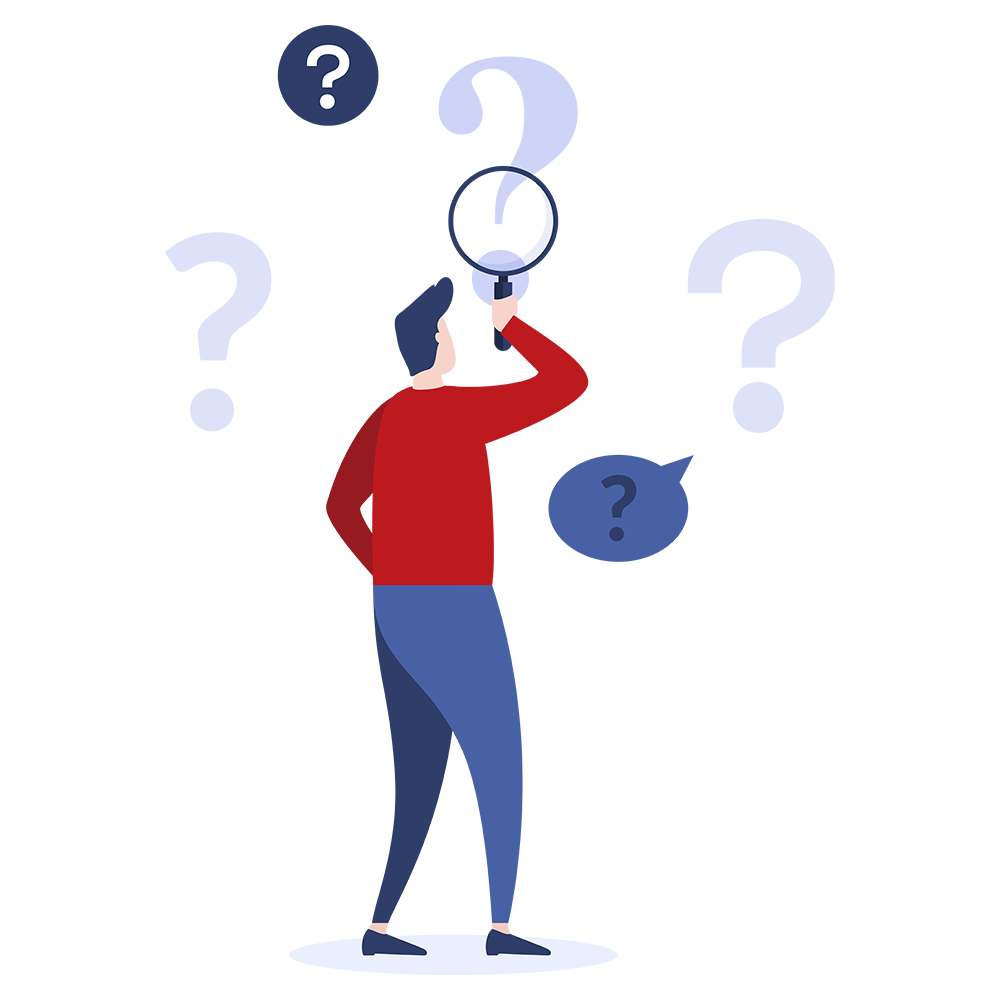How do I get SIP protocol and stack trace?
To output SIP protocol and stack trace to a logfile, do the following:-
Edit your sip stack configuration file, sipserv.cfg (see note 1), as follows:-
# Logging parameters
Loglevel = 5
Logfile = 1
OutgoingTrace = 1
IncomingTrace = 1
StackTrace = 1
Run the following commands to stop and start the SIP service (see note 2) :
aculabservicemanager
-stop sip
aculabservicemanager -start sip
The SIP trace file can be found in:
Windows: %ACULAB_ROOT%\log.
Linux: $ACULAB_ROOT/log
The naming convention for the log file varies between Windows and Linux, but will have 'SIP' in the name.
To disable trace, set all the edited values above to 0, and stop and start the SIP service.
NOTE 1: sipserv.cfg can be found in %ACULAB_ROOT%\cfg in Windows or $ACULAB_ROOT/cfg in Linux. You can create a default stack configuration file by running sipserv -g from the command line.
NOTE 2: Stopping and starting the SIP service will clear all calls currently in progress.