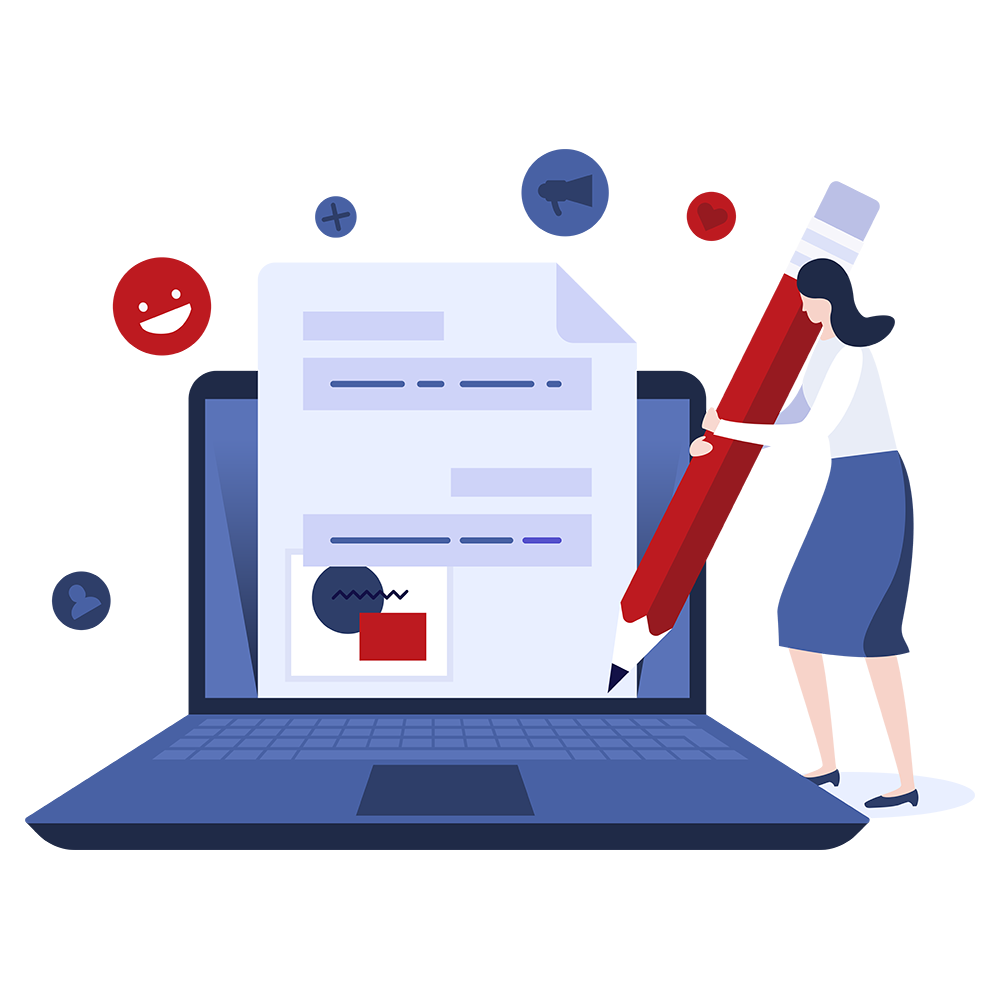Cloud UAS Sample Quickstart
UAS API - Quickstart Sample Application
-
Filename:
samples/quickstart.py
Description:
An inbound application that is provided as the default target application for the inbound developer service. It rings the call for 2 seconds, answers the call, then reads out the decoded pincode and username from the called address before hanging up.
The
main()function of the Python code is executed by the UAS when an incoming call is detected. This function receives a number of parameters.Parameter Name Description channel Provides access to the call and media control API application_instance_id provides a unique ID for this instance of the application file_man provides access to the file management API my_log provides a reference to the UAS logger application_parameters provides access to the parameter string set on the inbound service page The application extracts the information that it wants to say from the
channel.Details.call_toparameter and uses the functionchannel.FilePlayer.say()to speak it using Text-To-Speech technology. The caller may hangup at any time, in which case most of thechannelfunctions will raise aHangupexception. Applications should always catch any exceptions in atryandexceptblock, just as this sample code does. At the end of the application, the logger is used to write a completed message.Code:
""" An inbound application that is provided as the default target application for the inbound developer service. It rings the call for 2 seconds, answers the call, then reads out the decoded pincode and username from the called address before hanging up. """ __uas_identify__ = "application" __uas_version__ = "1.0b3" import sys, os from prosody.uas import Hangup, Error SIP_PREFIX = "sip:" PINCODE_PREFIX = "--" PINCODE_LEN = 8 # Speak the pin code as separate digits. def get_tts_str_from_pincode(pincode): ttsstr = ', '.join(list(pincode)) return ttsstr # Get suitable string for TTS based on SIP username in supplied call_to. # The SIP username must start with "sip:". # If next characters are "--" and the remaining 8 digits are numeric then read as a pin code. def get_tts_str_from_username(my_log, log_pref, call_to): # check we have a sane call_to splat = call_to.split("@") if len(splat) != 2: return "an unknown SIP username" if not splat[0].startswith(SIP_PREFIX): return "an unknown SIP username" username = splat[0][len(SIP_PREFIX):] # if we have a pin code, try to speak it nicely if username.startswith(PINCODE_PREFIX): pincode = username[len(PINCODE_PREFIX):] try: int(pincode) except ValueError: pincode = "" if len(pincode) == PINCODE_LEN: my_log.info("{0} username [{1}] pincode [{2}]".format(log_pref, username, pincode)) tts_str = get_tts_str_from_pincode(pincode) return "user pin code{0}".format(tts_str) # otherwise, just return the username my_log.info("{0} username [{1}]".format(log_pref, username)) return "SIP username {0}".format(username) def main(channel, application_instance_id, file_man, my_log, application_parameters): return_code = 0 log_pref = "quickstart:" call_to = channel.Details.call_to my_log.info("{0} started with call_to [{1}]".format(log_pref, call_to)) tts_str = get_tts_str_from_username(my_log, log_pref, call_to) try: channel.ring(2) channel.answer() channel.FilePlayer.say("Hello, this is the quick start application for {0}. Have a good day. Goodbye.".format(tts_str)) channel.hang_up() except Hangup as exc: my_log.info("{0} completed with Hangup".format(log_pref)) except Error as exc: my_log.exception("{0} completed with Error exception! {1}".format(log_pref, exc)) return_code = -101 except Exception as exc: my_log.exception("{0} completed with exception! {1}".format(log_pref, exc)) return_code = -102 my_log.info("{0} completed".format(log_pref)) return return_code -
Filename:
Samples\C#\QuickStart\QuickStart.cs
Description:
The C# application code is initiated via the
Run()method that is called by the UAS. Arguments supplied to this method are theUASCallChannelwith which SIP and PSTN calls are controlled and anapplicationParametersstring. This string is specified in the Inbound Service that was invoked and resulted in this application being run.The
UASCallChannelclass contains a propertyCallDetailswhich provides information associated with a call. TheCallToproperty is the destination address of the inbound call. This is manipulated by theGetTtsFromUsernamemethod to decode the pincode/username.We simulate the phone ringing for four seconds with
channel.Ring(4)and then answer the call withchannel.Answer().channel.FilePlayerprovides a way of playing wav files and also to convert text into audio speach which can then be played to a call. TheSay()method uses Text-To-Speech (TTS) to produce audio data.The caller may hangup at any time, in which case the
channel.Stateproperty will go toIdle. Notice that we can use the Trace property of the application's base class to log application information e.g.this.Trace.TraceInfo("some log info").Code:
using System; using System.Threading; using AMSClassLibrary; using UASAppAPI; // A simple inbound application that rings the call for 4 seconds, answers the call, then // reads out the decoded pincode and username from the callTo parameter before hanging up. namespace QuickStart { // The application class. // This must have the same name as the assembly and must inherit from either // UASInboundApplication or UASOutboundApplication. // It must override the Run method. public class QuickStart : UASInboundApplication { // Possible return codes enum ReturnCode { // Success Codes: Success = 0, // ... any positive integer // Fail Codes: // -1 to -99 reserved ExceptionThrown = -100 } const string sipPrefix = "sip:"; const string pincodePrefix = "--"; const int pinCodeLength = 8; // This is the entry point for the application public override int Run(UASCallChannel channel, string applicationParameters) { this.Trace.TraceInfo("Start - appParms [{0}]", applicationParameters); ReturnCode reply = ReturnCode.Success; try { string callTo = channel.CallDetails.CallTo; this.Trace.TraceInfo("Call started with callTo [{0}]", callTo); // Decode the pincode/username from the callTo string tts = GetTtsFromUsername(callTo); channel.Ring(4); channel.Answer(); // Say it back to caller channel.FilePlayer.Say( "Hello, this is the quick start application for {0}. Have a good day. Goodbye.", tts); } catch (Exception e) { this.Trace.TraceError("Exception thrown {0}", e.Message); reply = ReturnCode.ExceptionThrown; } finally { channel.HangUp(); } this.Trace.TraceInfo("Completed with return code {0}", reply); return (int)reply; } // Convert the pin code to comma-separated digits. private string GetTtsFromPinCode(string pinCode) { string tts = ""; foreach (char c in pinCode) { if (tts.Length > 0) { tts += ", "; } tts += c; } return tts; } // Get suitable string for TTS based on SIP username in supplied callTo. // The SIP username must start with "sip:". // If next characters are "--" and the remaining 8 digits are numeric then read as a pin code. private string GetTtsFromUsername(string callTo) { // check we have a sane callTo string[] splits = callTo.Split(new char[] {'@'}); if (splits.Length != 2) { return "an invalid SIP username"; } if (!splits[0].StartsWith(sipPrefix)) { return "an invalid SIP username"; } // Remove the Sip: string username = splits[0].Substring(sipPrefix.Length); // If we have a pin code, try to say it nicely. if (username.StartsWith(pincodePrefix)) { string pinCode = username.Substring(pincodePrefix.Length); // Is it the right length if (pinCode.Length != pinCodeLength) { return "a pin code that is not of length " + pinCodeLength; } try { int pinCodeValue = Convert.ToInt32(pinCode); } catch (Exception) { return "an invalid pin code"; } this.Trace.TraceInfo("Username [{0}] pincode [{1}]", username, pinCode); return "user pin code " + GetTtsFromPinCode(pinCode); } // Otherwise, just return the username this.Trace.TraceInfo("Username [{0}]", username); return "SIP username " + username; } } } -
Filename:
Samples\VB\QuickStart\QuickStart.vb
Description:
The Visual Basic application code is initiated via the
Run()method that is called by the UAS. Arguments supplied to this method are theUASCallChannelwith which SIP and PSTN calls are controlled and anapplicationParametersstring. This string is specified in the Inbound Service that was invoked and resulted in this application being run.The
UASCallChannelclass contains a propertyCallDetailswhich provides information associated with a call. TheCallToproperty is the destination address of the inbound call. This is manipulated by theGetTtsFromUsernamemethod to decode the pincode/username.We simulate the phone ringing for four seconds with
channel.Ring(4)and then answer the call withchannel.Answer().channel.FilePlayerprovides a way of playing wav files and also to convert text into audio speach which can then be played to a call. TheSay()method uses Text-To-Speech (TTS) to produce audio data.The caller may hangup at any time, in which case the
channel.Stateproperty will go toIdle. Notice that we can use the Trace property of the application's base class to log application information e.g.Me.Trace.TraceInfo("some log info").Code:
Imports AMSClassLibrary Imports UASAppAPI ' A simple inbound application that is provided as the default Developer Service Target Entry. ' It rings the call for 4 seconds, answers the call, then reads out the decoded pincode ' and username from the callTo parameter before hanging up. Namespace QuickStart ' The application class. ' This must have the same name as the assembly and must inherit from either ' UASInboundApplication or UASOutboundApplication. ' It must override the Run method. Public Class QuickStart Inherits UASInboundApplication ' Possible return codes Enum ReturnCode ' Success Codes: Success = 0 ' ... any positive integer ' Fail Codes: ' -1 to -99 reserved ExceptionThrown = -100 End Enum ' Some features of the developer pin code Const sipPrefix = "sip:" Const pincodePrefix = "--" Const pinCodeLength = 8 ' This is the entry point for the application Overrides Function Run(ByVal channel As UASCallChannel, _ ByVal applicationParameters As String) _ As Integer Me.Trace.TraceInfo("Start - appParms [{0}]", applicationParameters) Dim reply As ReturnCode = ReturnCode.Success Try Dim callTo = channel.CallDetails.CallTo Me.Trace.TraceInfo("Call started with callTo [{0}]", callTo) ' Decode the pincode/username from the callTo Dim tts = GetTtsFromUsername(callTo) channel.Ring(4) channel.Answer() ' Say it back to caller channel.FilePlayer.Say( _ "Hello, this is the quick start application for {0}. Have a good day. Goodbye.", tts) Catch ex As Exception Me.Trace.TraceError("Exception thrown {0}", ex.Message) reply = ReturnCode.ExceptionThrown Finally channel.HangUp() End Try Me.Trace.TraceInfo("Completed with return code {0}", reply) Return reply End Function ' Convert the pin code to comma-separated digits. Private Function GetTtsFromPinCode(ByVal pinCode As String) As String Dim tts = "" For Each c In pinCode If tts.Length > 0 Then tts += ", " End If tts += c Next Return tts End Function ' Get suitable string for TTS based on SIP username in supplied callTo. ' The SIP username must start with "sip:". ' If next characters are "--" and the remaining 8 digits are numeric then read as a pin code. Private Function GetTtsFromUsername(ByVal callTo As String) As String ' check we have a sane callTo Dim splits = callTo.Split("@") If splits.Length <> 2 Then Return "an invalid SIP username" End If If Not splits(0).StartsWith(sipPrefix) Then Return "an invalid SIP username" End If ' Remove the Sip: Dim username = splits(0).Substring(sipPrefix.Length) ' If we have a pin code, try to speak it nicely If username.StartsWith(pincodePrefix) Then Dim pinCode = username.Substring(pincodePrefix.Length) ' Is it the right length If pinCode.Length <> pinCodeLength Then Return "a pin code that is not of length " + pinCodeLength End If Try Dim pinCodeValue = Convert.ToInt32(pinCode) Catch Return "an invalid pin code" End Try Me.Trace.TraceInfo("Username [{0}] pincode [{1}]", username, pinCode) Return "user pin code " + GetTtsFromPinCode(pinCode) End If ' Otherwise, just return the username Me.Trace.TraceInfo("Username [{0}]", username) Return "SIP username " + username End Function End Class End Namespace -
Filename:
Samples\F#\QuickStart\QuickStart.fs
Description:
The application code is initiated via the
Run()method that is called by the UAS. Arguments supplied to this method are theUASCallChannelwith which SIP and PSTN calls are controlled and anapplicationParametersstring. This string is specified in the Inbound Service that was invoked and resulted in this application being run.The
UASCallChannelclass contains a propertyCallDetailswhich provides information associated with a call. TheCallToproperty is the destination address of the inbound call. This is manipulated by theGetTtsFromUsername()member function to decode the pincode/username.We simulate the phone ringing for four seconds with
channel.Ring(4)and then answer the call withchannel.Answer().channel.FilePlayerprovides a way of playing wav files and also to convert text into audio speach which can then be played to a call. TheSay()method uses Text-To-Speech (TTS) to produce audio data.The caller may hangup at any time, in which case the
channel.Stateproperty will go toIdle. Notice that we can use the Trace property of the application's base class to log application information e.g.obj.Trace.TraceInfo("some log info").Code:
// A simple inbound application that is provided as the default Developer Service Target Entry. // It rings the call for 4 seconds, answers the call, then reads out the decoded pin code // and username from the callTo parameter before hanging up. namespace QuickStart open System open System.Threading open AMSClassLibrary open UASAppAPI // Possible return codes type ReturnCode = // Success Codes: | Success = 0 // ... any positive integer // Fail Codes: // -1 to -99 reserved | ExceptionThrown = -100 // The application class. // This must have the same name as the assembly and must inherit from either // UASInboundApplication or UASOutboundApplication. // It must override the Run method. type QuickStart() = inherit UASInboundApplication() let sipPrefix = "sip:" let pincodePrefix = "--" let pinCodeLength = 8 // This is the entry point for the application override obj.Run(channel:UASCallChannel, applicationParameters:string) : int = let mutable reply = ReturnCode.Success try try let callTo = channel.CallDetails.CallTo obj.Trace.TraceInfo("Call started with callTo [{0}]", callTo) // Decode the pin code/username from the callTo let tts : string = obj.GetTtsFromUsername(callTo) channel.Ring(4) |> ignore channel.Answer() |> ignore // Say it back to caller channel.FilePlayer.Say("Hello, this is the quick start application for {0}. " + "Have a good day. Goodbye.", tts) |> ignore with | _ as e -> obj.Trace.TraceError("Exception thrown {0}", e.Message) reply <- ReturnCode.ExceptionThrown finally channel.HangUp() |> ignore obj.Trace.TraceInfo("Completed with return code {0}", reply) (int)reply // Convert the pin code to comma-separated digits. member obj.GetTtsFromPinCode(pinCode : string) : string = ", " + pinCode.Chars(0).ToString() + obj.GetTtsFromPinCode(pinCode.Substring(1)) // Get suitable string for TTS based on SIP username in supplied callTo. // The SIP username must start with "sip:". // If next characters are "--" and the remaining 8 digits are numeric then read as a pin code. member obj.GetTtsFromUsername(callTo : string) : string = // check we have a sane callTo let splits : string [] = callTo.Split('@') if splits.Length <> 2 then "an invalid SIP username" elif splits.[0].StartsWith(sipPrefix) then "an invalid SIP username" else // Remove the Sip: let username : string = splits.[0].Substring(sipPrefix.Length) // If we have a pin code, try to speak it nicely if (username.StartsWith(pincodePrefix)) then let pinCode : string = username.Substring(pincodePrefix.Length) // Is it the right length if pinCode.Length <> pinCodeLength then "a pin code that is not of length " + pinCodeLength.ToString() else try let pinCodeValues = Convert.ToInt32(pinCode) obj.Trace.TraceInfo("Username [{0}] pin code [{1}]", username, pinCode) "user pin code " + obj.GetTtsFromPinCode(pinCode) with | _ as e -> "an invalid pin code" else // Otherwise, just return the username obj.Trace.TraceInfo("Username [{0}]", username) "SIP username " + username