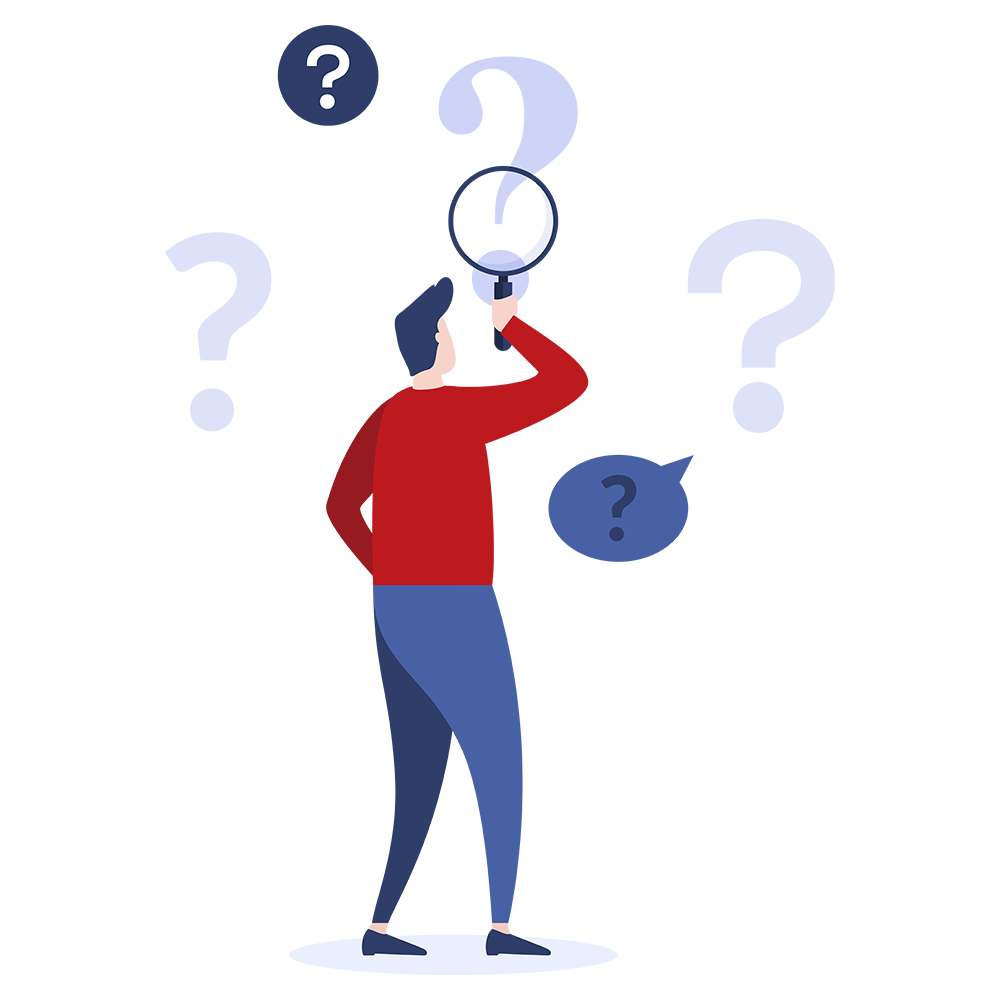How can I obtain switch trace?
The application you use to check any switching problems is swcmd and can be located in the $ACULAB_ROOT\bin directory. Among many other things swcmd can be used to trace all the switching which occurs in the application. This can be done by using the following command 'swcmd -k -2'.
While this is running it will print out any requests for creating and disabling switch commands which are sent to the driver from our API. This output can be piped to an output file for future reference using standard operating system 'pipe to file' commands.
Further information on the use of swcmd can be found in $ACULAB_ROOT\docs\1771_V6_switch_api_6.3.2.pdf
Appendix E: using SWCmd