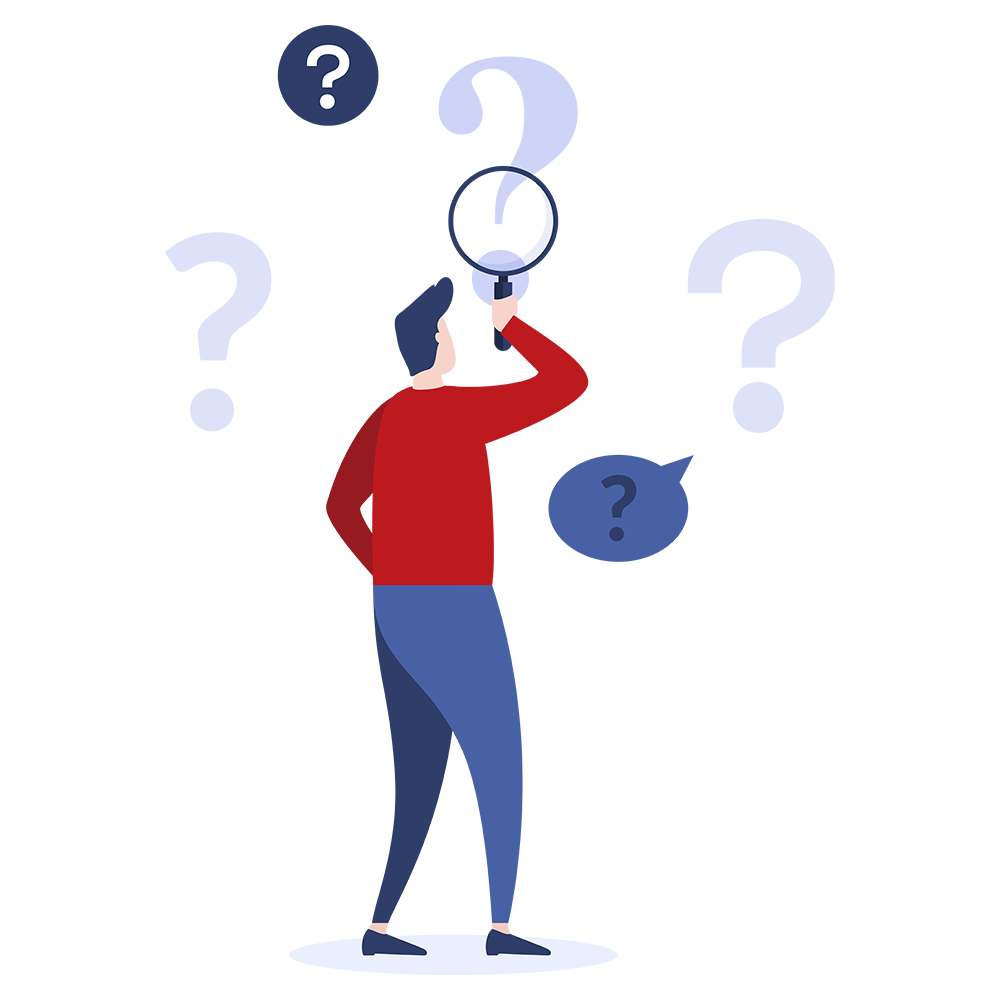How do you configure the stack configuration file?
For full details of the parameters configurable via the SS7 stack please consult the "SS7 installation and administration guide".
A few common configuration examples follow:
Connection to one DPC
- [SP]
- LocalPC=1
- [ISUP]
- [EndISUP]
- [MTP3]
- [DESTINATION]
- RemotePC=2
- [EndDESTINATION]
- [EndMTP3]
- [EndSP]
Corresponding firmware configuration:
Port 0: -cOPC1 -cDPC2 -cTS16 -cSLC0 -cCIC1,fffffffe,fffefffe
Loopback configuration
- [SP]
- LocalPC=2
- [ISUP]
- [EndISUP]
- [MTP3]
- [DESTINATION]
- RemotePC=1
- [EndDESTINATION]
- [EndMTP3]
- [EndSP]
Corresponding firmware configuration:
Port 0: -cOPC1 -cDPC2 -cTS16 -cSLC0 -cCIC1,fffffffe,fffefffe
Port 1: -cOPC2 -cDPC1 -cTS16 -cSLC0 -cCIC1,fffffffe,fffefffe
Using STPs
- [SP]
- LocalPC=1
- [ISUP]
- [DESTINATION]
- RemotePC=2
- [EndDESTINATION]
- [MTP3]
- [STP]
- AdjacentPC=3
- [EndSTP]
- [STP]
- AdjacentPC=4
- [EndSTP]
- [DESTINATION]
- RemotePC=2
- [ROUTE]
- AdjacentPC=3
- [EndROUTE]
- [ROUTE]
- AdjacentPC=4
- [EndROUTE]
- [EndDESTINATION]
- [EndMTP3]
- [ISUP]
- [EndSP]
Corresponding firmware configuration:
Port 0: -cOPC1 -cDPC3 -cTS1 -cSLC0 -cOPC1 -cDPC4 -cTS2 -cSLC0 -cOPC1 -cDPC2 -cCIC1,fffffffe,fffefff8
After configuring the stack, you need to load it to activate the links: you can do this by running 'ss7maint.exe start -fMyStackConfigFile'.