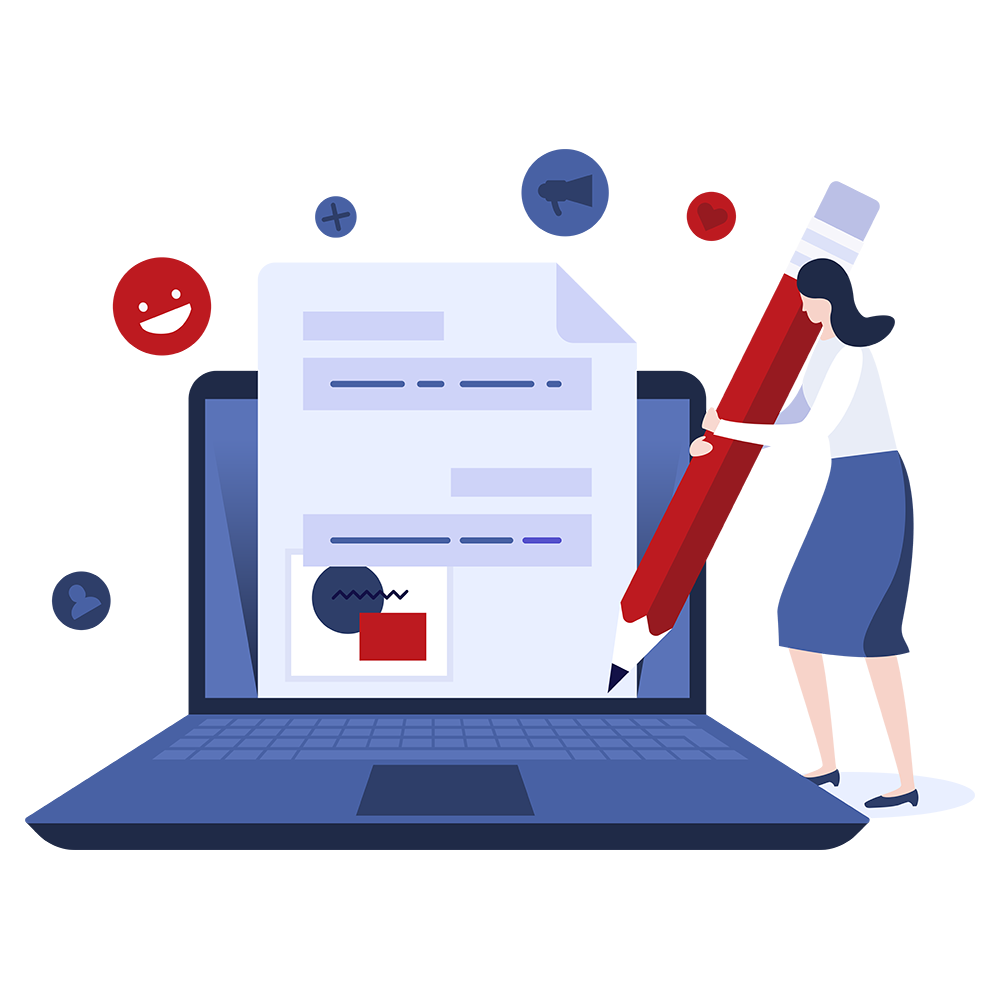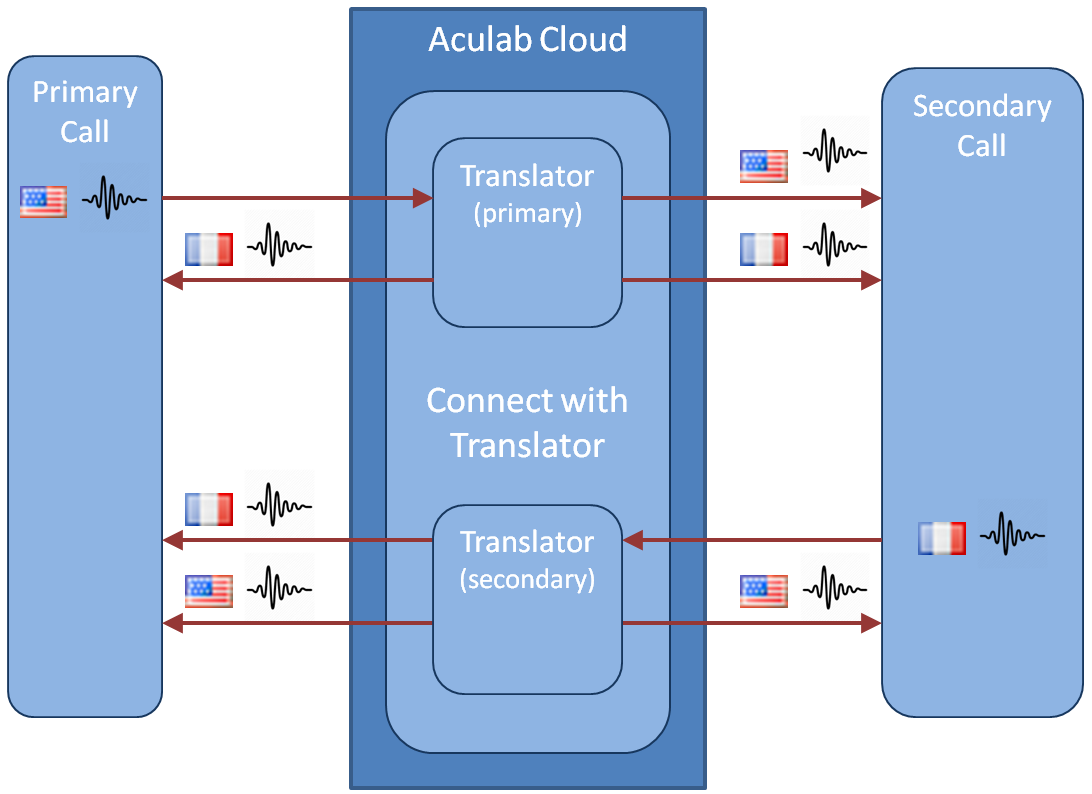| Abkhaz |
ab
|
|
|
| Acehnese |
ace
|
|
|
| Acholi |
ach
|
|
|
| Afrikaans |
af
|
|
|
| Albanian |
sq
|
|
|
| Alur |
alz
|
|
|
| Amharic |
am
|
|
|
| Arabic |
ar
|
Arabic (State of Palestine)
Arabic (United Arab Emirates)
|
Arabic Arabic Female Polly Hala Neural
Arabic Arabic Female Polly Zeina
Arabic Arabic Male Polly Zayd Neural
Arabic United Arab Emirates Female Polly Hala Neural
Arabic United Arab Emirates Male Polly Zayd Neural
|
| Armenian |
hy
|
|
|
| Assamese |
as
|
|
|
| Awadhi |
awa
|
|
|
| Aymara |
ay
|
|
|
| Azerbaijani |
az
|
|
|
| Balinese |
ban
|
|
|
| Bambara |
bm
|
|
|
| Bashkir |
ba
|
|
|
| Basque |
eu
|
|
|
| Batak Karo |
btx
|
|
|
| Batak Simalungun |
bts
|
|
|
| Batak Toba |
bbc
|
|
|
| Belarusian |
be
|
|
|
| Bemba |
bem
|
|
|
| Bengali |
bn
|
|
|
| Betawi |
bew
|
|
|
| Bhojpuri |
bho
|
|
|
| Bikol |
bik
|
|
|
| Bosnian |
bs
|
Bosnian (Bosnia and Herzegovina)
|
|
| Breton |
br
|
|
|
| Bulgarian |
bg
|
|
|
| Buryat |
bua
|
|
|
| Cantonese |
yue
|
Chinese, Cantonese (Traditional Hong Kong)
|
Cantonese China Female Polly Hiujin Neural
|
| Catalan |
ca
|
|
Catalan Castile Female Polly Arlet Neural
|
| Cebuano |
ceb
|
|
|
| Chichewa |
ny
|
|
|
| Chinese (Simplified) |
zh
|
|
|
| Chinese (Simplified) |
zh-CN
|
Chinese (Simplified, China)
Chinese (Simplified, Hong Kong)
|
Mandarin China Female Polly Zhiyu
Mandarin China Female Polly Zhiyu Neural
|
| Chinese (Traditional) |
zh-TW
|
Chinese (Traditional, Taiwan)
|
|
| Chuvash |
cv
|
|
|
| Corsican |
co
|
|
|
| Crimean Tatar |
crh
|
|
|
| Croatian |
hr
|
|
|
| Czech |
cs
|
|
Czech Czechia Female Polly Jitka Neural
|
| Danish |
da
|
|
Danish Denmark Female Polly Naja
Danish Denmark Female Polly Sofie Neural
Danish Denmark Male Polly Mads
|
| Dhivehi |
dv
|
|
|
| Dinka |
din
|
|
|
| Dogri |
doi
|
|
|
| Dombe |
dov
|
|
|
| Dutch |
nl
|
|
Dutch Belgium Female Polly Lisa Neural
Dutch Netherlands Female Polly Laura Neural
Dutch Netherlands Female Polly Lotte
Dutch Netherlands Male Polly Ruben
|
| Dzongkha |
dz
|
|
|
| English |
en
|
|
English Australia Female Polly Nicole
English Australia Female Polly Olivia Neural
English Australia Male Polly Russell
English India Female Polly Aditi
English India Female Polly Kajal Neural
English India Female Polly Raveena
English Ireland Female Polly Niamh Neural
English New Zealand Female Polly Aria Neural
English South Africa Female Polly Ayanda Neural
English UK Female Polly Amy
English UK Female Polly Amy Neural
English UK Female Polly Emma
English UK Female Polly Emma Neural
English UK Male Polly Arthur Neural
English UK Male Polly Brian
English UK Male Polly Brian Neural
English US Female Cepstral Callie
English US Female Polly Danielle Neural
English US Female Polly Ivy
English US Female Polly Ivy Neural
English US Female Polly Joanna
English US Female Polly Joanna Neural
English US Female Polly Kendra
English US Female Polly Kendra Neural
English US Female Polly Kimberly
English US Female Polly Kimberly Neural
English US Female Polly Ruth Neural
English US Female Polly Salli
English US Female Polly Salli Neural
English US Male Polly Gregory Neural
English US Male Polly Joey
English US Male Polly Joey Neural
English US Male Polly Justin
English US Male Polly Justin Neural
English US Male Polly Kevin Neural
English US Male Polly Matthew
English US Male Polly Matthew Neural
English US Male Polly Stephen Neural
English Wales Male Polly Geraint
|
| Esperanto |
eo
|
|
|
| Estonian |
et
|
|
|
| Ewe |
ee
|
|
|
| Fijian |
fj
|
|
|
| Filipino |
tl
|
|
|
| Finnish |
fi
|
|
Finnish Finland Female Polly Suvi Neural
|
| French |
fr
|
|
French Belgium Female Polly Isabelle Neural
French Canada Female Polly Chantal
French Canada Female Polly Gabrielle Neural
French Canada Male Polly Liam Neural
French France Female Polly Celine
French France Female Polly Lea
French France Female Polly Lea Neural
French France Male Polly Mathieu
French France Male Polly Remi Neural
|
| Frisian |
fy
|
|
|
| Fulani |
ff
|
|
|
| Ga |
gaa
|
|
|
| Galician |
gl
|
|
|
| Georgian |
ka
|
|
|
| German |
de
|
|
German Austria Female Polly Hannah Neural
German Germany Female Polly Marlene
German Germany Female Polly Vicki
German Germany Female Polly Vicki Neural
German Germany Male Polly Daniel Neural
German Germany Male Polly Hans
German Switzerland Female Polly Sabrina Neural
|
| Greek |
el
|
|
|
| Guarani |
gn
|
|
|
| Gujarati |
gu
|
|
|
| Haitian Creole |
ht
|
|
|
| Hakha Chin |
cnh
|
|
|
| Hausa |
ha
|
|
|
| Hawaiian |
haw
|
|
|
| Hebrew |
he
|
|
|
| Hebrew |
iw
|
|
|
| Hiligaynon |
hil
|
|
|
| Hindi |
hi
|
|
Hindi India Female Polly Aditi
Hindi India Female Polly Kajal Neural
|
| Hmong |
hmn
|
|
|
| Hungarian |
hu
|
|
|
| Hunsrik |
hrx
|
|
|
| Icelandic |
is
|
|
Icelandic Iceland Female Polly Dora
Icelandic Iceland Male Polly Karl
|
| Igbo |
ig
|
|
|
| Ilocano |
ilo
|
|
|
| Indonesian |
id
|
|
|
| Irish |
ga
|
|
|
| Italian |
it
|
|
Italian Italy Female Cepstral Vittoria
Italian Italy Female Polly Bianca
Italian Italy Female Polly Bianca Neural
Italian Italy Female Polly Carla
Italian Italy Male Polly Adriano Neural
Italian Italy Male Polly Giorgio
|
| Japanese |
ja
|
|
Japanese Japan Female Polly Kazuha Neural
Japanese Japan Female Polly Mizuki
Japanese Japan Female Polly Tomoko Neural
Japanese Japan Male Polly Takumi
Japanese Japan Male Polly Takumi Neural
|
| Javanese |
jv
|
|
|
| Javanese |
jw
|
|
|
| Kannada |
kn
|
|
|
| Kapampangan |
pam
|
|
|
| Kazakh |
kk
|
|
|
| Khmer |
km
|
|
|
| Kiga |
cgg
|
|
|
| Kinyarwanda |
rw
|
|
|
| Kituba |
ktu
|
|
|
| Konkani |
gom
|
|
|
| Korean |
ko
|
|
Korean Korea Female Polly Seoyeon
Korean Korea Female Polly Seoyeon Neural
|
| Krio |
kri
|
|
|
| Kurdish (Kurmanji) |
ku
|
|
|
| Kurdish (Sorani) |
ckb
|
|
|
| Kyrgyz |
ky
|
|
|
| Lao |
lo
|
|
|
| Latgalian |
ltg
|
|
|
| Latin |
la
|
|
|
| Latvian |
lv
|
|
|
| Ligurian |
lij
|
|
|
| Limburgish |
li
|
|
|
| Lingala |
ln
|
|
|
| Lithuanian |
lt
|
|
|
| Lombard |
lmo
|
|
|
| Luganda |
lg
|
|
|
| Luo |
luo
|
|
|
| Luxembourgish |
lb
|
|
|
| Macedonian |
mk
|
Macedonian (North Macedonia)
|
|
| Maithili |
mai
|
|
|
| Makassar |
mak
|
|
|
| Malagasy |
mg
|
|
|
| Malay |
ms
|
|
|
| Malay (Jawi) |
ms-Arab
|
|
|
| Malayalam |
ml
|
|
|
| Maltese |
mt
|
|
|
| Maori |
mi
|
|
|
| Marathi |
mr
|
|
|
| Meadow Mari |
chm
|
|
|
| Meiteilon (Manipuri) |
mni-Mtei
|
|
|
| Minang |
min
|
|
|
| Mizo |
lus
|
|
|
| Mongolian |
mn
|
|
|
| Myanmar (Burmese) |
my
|
|
|
| Ndebele (South) |
nr
|
|
|
| Nepalbhasa (Newari) |
new
|
|
|
| Nepali |
ne
|
|
|
| Norwegian |
no
|
Norwegian Bokmål (Norway)
|
Norwegian Norway Female Polly Ida Neural
Norwegian Norway Female Polly Liv
|
| Nuer |
nus
|
|
|
| Occitan |
oc
|
|
|
| Odia (Oriya) |
or
|
|
|
| Oromo |
om
|
|
|
| Pangasinan |
pag
|
|
|
| Papiamento |
pap
|
|
|
| Pashto |
ps
|
|
|
| Persian |
fa
|
|
|
| Polish |
pl
|
|
Polish Poland Female Polly Ewa
Polish Poland Female Polly Maja
Polish Poland Female Polly Ola Neural
Polish Poland Male Polly Jacek
Polish Poland Male Polly Jan
|
| Portuguese (Brazil) |
pt
|
|
Portuguese Brazil Female Polly Camila
Portuguese Brazil Female Polly Camila Neural
Portuguese Brazil Female Polly Vitoria
Portuguese Brazil Female Polly Vitoria Neural
Portuguese Brazil Male Polly Ricardo
Portuguese Brazil Male Polly Thiago Neural
|
| Punjabi (Gurmukhi) |
pa
|
|
|
| Punjabi (Shahmukhi) |
pa-Arab
|
|
|
| Quechua |
qu
|
|
|
| Romani |
rom
|
|
|
| Romanian |
ro
|
|
Romanian Romania Female Polly Carmen
|
| Rundi |
rn
|
|
|
| Russian |
ru
|
|
Russian Russia Female Polly Tatyana
Russian Russia Male Polly Maxim
|
| Samoan |
sm
|
|
|
| Sango |
sg
|
|
|
| Sanskrit |
sa
|
|
|
| Scots Gaelic |
gd
|
|
|
| Sepedi |
nso
|
|
|
| Serbian |
sr
|
|
|
| Sesotho |
st
|
Southern Sotho (South Africa)
|
|
| Seychellois Creole |
crs
|
|
|
| Shan |
shn
|
|
|
| Shona |
sn
|
|
|
| Sicilian |
scn
|
|
|
| Silesian |
szl
|
|
|
| Sindhi |
sd
|
|
|
| Sinhala |
si
|
|
|
| Slovak |
sk
|
|
|
| Slovenian |
sl
|
|
|
| Somali |
so
|
|
|
| Spanish |
es
|
Spanish (Dominican Republic)
|
Spanish Castile Female Polly Conchita
Spanish Castile Female Polly Lucia
Spanish Castile Female Polly Lucia Neural
Spanish Castile Male Polly Enrique
Spanish Castile Male Polly Sergio Neural
Spanish Mexico Female Polly Mia
Spanish Mexico Female Polly Mia Neural
Spanish Mexico Male Polly Andres Neural
Spanish US Female Cepstral Marta
Spanish US Female Polly Lupe
Spanish US Female Polly Lupe Neural
Spanish US Female Polly Penelope
Spanish US Male Polly Miguel
Spanish US Male Polly Pedro Neural
|
| Sundanese |
su
|
|
|
| Swahili |
sw
|
|
|
| Swati |
ss
|
Swati (Latin, South Africa)
|
|
| Swedish |
sv
|
|
Swedish Sweden Female Polly Astrid
Swedish Sweden Female Polly Elin Neural
|
| Tajik |
tg
|
|
|
| Tamil |
ta
|
|
|
| Tatar |
tt
|
|
|
| Telugu |
te
|
|
|
| Tetum |
tet
|
|
|
| Thai |
th
|
|
|
| Tigrinya |
ti
|
|
|
| Tsonga |
ts
|
|
|
| Tswana |
tn
|
Tswana (Latin, South Africa)
|
|
| Turkish |
tr
|
|
Turkish Turkey Female Polly Burcu Neural
Turkish Turkey Female Polly Filiz
|
| Turkmen |
tk
|
|
|
| Twi |
ak
|
|
|
| Ukrainian |
uk
|
|
|
| Urdu |
ur
|
|
|
| Uyghur |
ug
|
|
|
| Uzbek |
uz
|
|
|
| Vietnamese |
vi
|
|
|
| Welsh |
cy
|
|
Welsh UK Female Polly Gwyneth
|
| Xhosa |
xh
|
|
|
| Yiddish |
yi
|
|
|
| Yoruba |
yo
|
|
|
| Yucatec Maya |
yua
|
|
|
| Zulu |
zu
|
|
|