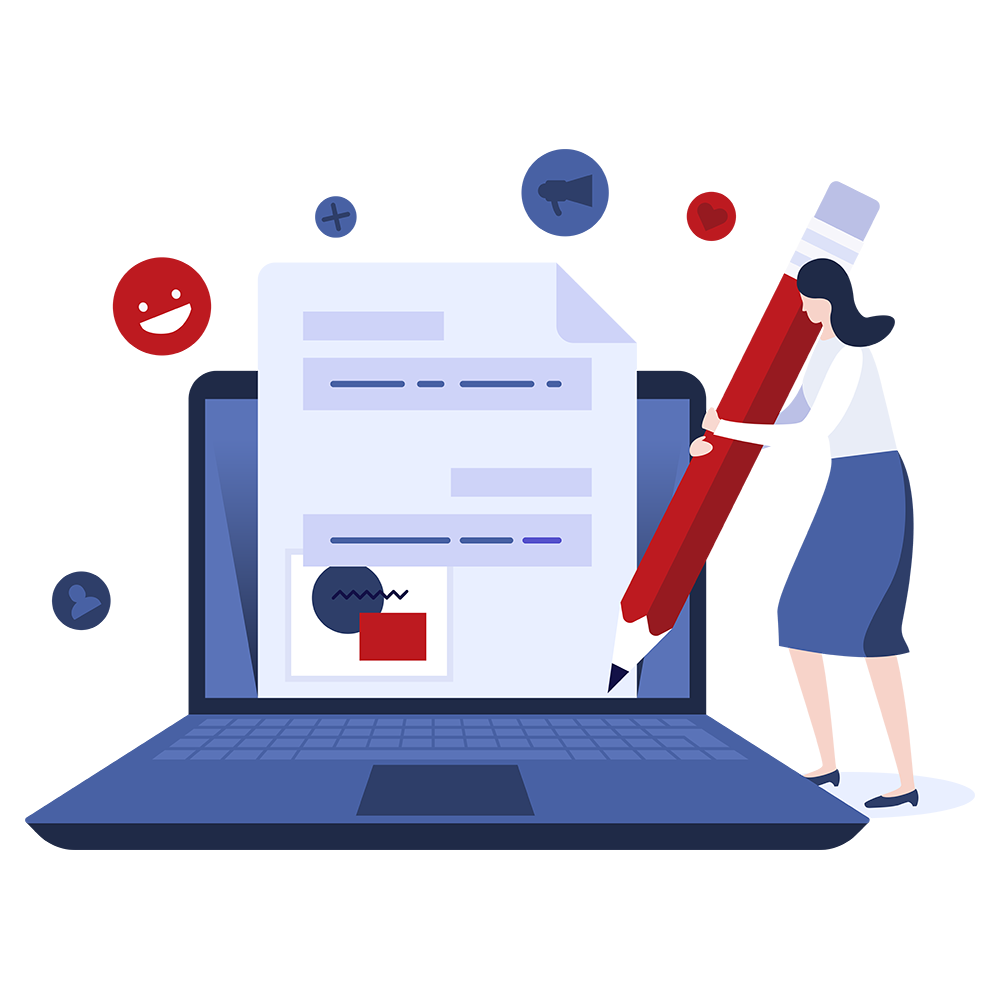Cloud REST Translation Languages
Translation Languages
Use the following language codes in Translation Options.
| Language | Language code |
|---|---|
| Afrikaans | af |
| Albanian | sq |
| Amharic | am |
| Arabic | ar |
| Armenian | hy |
| Assamese | as |
| Aymara | ay |
| Azerbaijani | az |
| Bambara | bm |
| Basque | eu |
| Belarusian | be |
| Bengali | bn |
| Bhojpuri | bho |
| Bosnian | bs |
| Bulgarian | bg |
| Catalan | ca |
| Cebuano | ceb |
| Chichewa | ny |
| Chinese (Simplified) | zh-CN |
| Chinese (Traditional) | zh-TW |
| Corsican | co |
| Croatian | hr |
| Czech | cs |
| Danish | da |
| Divehi | dv |
| Dogri | doi |
| Dutch | nl |
| English | en |
| Esperanto | eo |
| Estonian | et |
| Ewe | ee |
| Filipino | tl |
| Finnish | fi |
| French | fr |
| Frisian | fy |
| Galician | gl |
| Ganda | lg |
| Georgian | ka |
| German | de |
| Greek | el |
| Guarani | gn |
| Gujarati | gu |
| Haitian Creole | ht |
| Hausa | ha |
| Hawaiian | haw |
| Hebrew | he |
| Hindi | hi |
| Hmong | hmn |
| Hungarian | hu |
| Icelandic | is |
| Igbo | ig |
| Iloko | ilo |
| Indonesian | id |
| Irish Gaelic | ga |
| Italian | it |
| Japanese | ja |
| Javanese | jv |
| Kannada | kn |
| Kazakh | kk |
| Khmer | km |
| Kinyarwanda | rw |
| Konkani | gom |
| Korean | ko |
| Krio | kri |
| Kurdish (Kurmanji) | ku |
| Kurdish (Sorani) | ckb |
| Kyrgyz | ky |
| Lao | lo |
| Latin | la |
| Latvian | lv |
| Lingala | ln |
| Lithuanian | lt |
| Luxembourgish | lb |
| Macedonian | mk |
| Maithili | mai |
| Malagasy | mg |
| Malay | ms |
| Malayalam | ml |
| Maltese | mt |
| Maori | mi |
| Marathi | mr |
| Meiteilon (Manipuri) | mni-Mtei |
| Mizo | lus |
| Mongolian | mn |
| Myanmar (Burmese) | my |
| Nepali | ne |
| Northern Sotho | nso |
| Norwegian | no |
| Odia (Oriya) | or |
| Oromo | om |
| Pashto | ps |
| Persian | fa |
| Polish | pl |
| Portuguese | pt |
| Punjabi | pa |
| Quechua | qu |
| Romanian | ro |
| Russian | ru |
| Samoan | sm |
| Sanskrit | sa |
| Scots Gaelic | gd |
| Serbian | sr |
| Sesotho | st |
| Shona | sn |
| Sindhi | sd |
| Sinhala | si |
| Slovak | sk |
| Slovenian | sl |
| Somali | so |
| Spanish | es |
| Sundanese | su |
| Swahili | sw |
| Swedish | sv |
| Tajik | tg |
| Tamil | ta |
| Tatar | tt |
| Telugu | te |
| Thai | th |
| Tigrinya | ti |
| Tsonga | ts |
| Turkish | tr |
| Turkmen | tk |
| Twi | ak |
| Ukrainian | uk |
| Urdu | ur |
| Uyghur | ug |
| Uzbek | uz |
| Vietnamese | vi |
| Welsh | cy |
| Xhosa | xh |
| Yiddish | yi |
| Yoruba | yo |
| Zulu | zu |