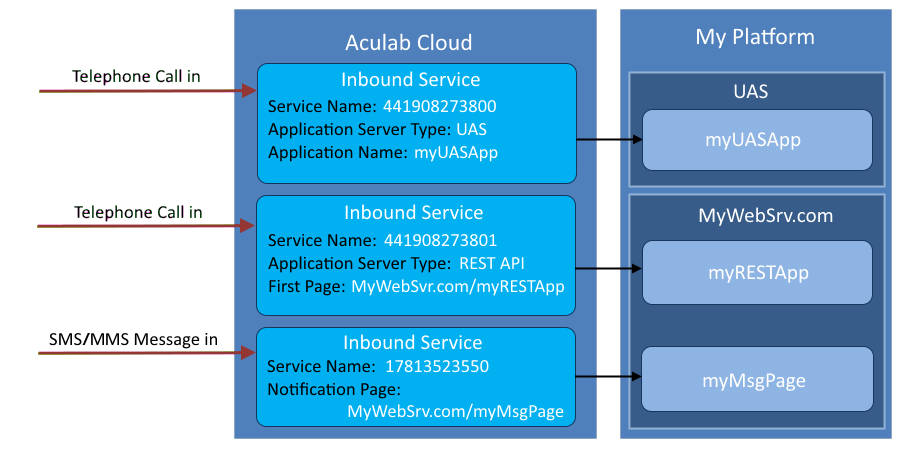Outbound and Inbound Services
Services tell Aculab Cloud what to do when you want to run outbound applications, and how to handle inbound calls and messages.
What is an Outbound Service?
In order to make outgoing calls you tell Aculab Cloud to start an Outbound Service. When you do this you provide the name of one of your Outbound Services and Aculab Cloud starts the UAS or REST application associated with that name.
View or edit your Outbound Services.
Outbound messages
Sending outgoing SMS/MMS messages does not require an Outbound Service
See Messaging
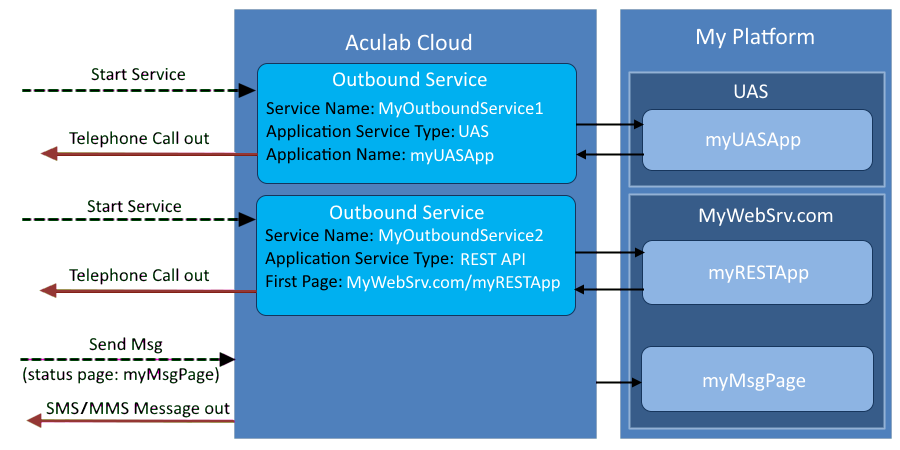
What is an Inbound Service?
Inbound Services tell Aculab Cloud how to handle incoming telephone calls and messages. When Aculab Cloud receives a call or SMS/MMS message it matches the dialled number (SIP username) to an Inbound Service Name and starts the application associated with it.
View or edit your Inbound Services.
See How to start applications.
Inbound messages
An Inbound Service can reference a Notification Page on your Web Server to handle incoming SMS/MMS messages. When an SMS/MMS message is sent to the phone number identifying your Service it accesses this page.
See Messaging