UAS API
Overview
On Aculab Cloud, you can develop voice and fax applications in Python, C#, VB, F# or C++. Your applications run within a server that resides on your own platform. This server is called the User Application Server (UAS).
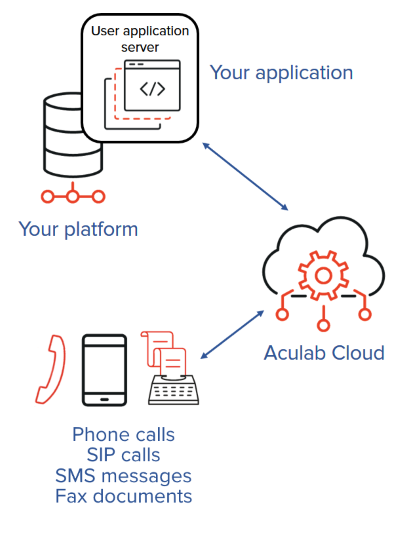
You download a UAS package for your chosen language and install and run it on your platform.
You install your applications in the UAS and configure Outbound and Inbound Services in Aculab Cloud to call your applications by name when a call is received or a call is made. See How to start applications.
Your applications direct Aculab Cloud to handle the call, make new calls and perform call processing, such as playing a file or asking a question and prompting for a response.
If you are new to Aculab Cloud we recommend checking out the Quickstart Guides.
UAS Documentation
Full UAS package and API reference documentation for each language:
UAS Download Packages
Download a UAS package.
Each package contains:
the UAS server which needs to be installed and run on your platforma Management Console with which you can install your applications in the UAS and manage connections to Aculab Clouda web service wrapper library that wraps calls to the various web services exposed by Aculab Cloudplenty of application samples to get you started