Receiving Inbound Calls
Overview
Aculab Cloud receives a call to one of your Inbound Services identified by name. Aculab Cloud then makes a request to the First Page of your REST API application.
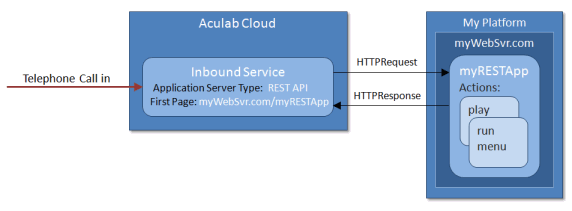
Walkthrough
Creating your inbound service
Once you've written your inbound application, you need to tell Aculab Cloud which telephone number it resides on. You do this by creating an Inbound Service, setting its Name to that number, setting the Application Server Type to REST API and entering the details of your application on the REST API tab.
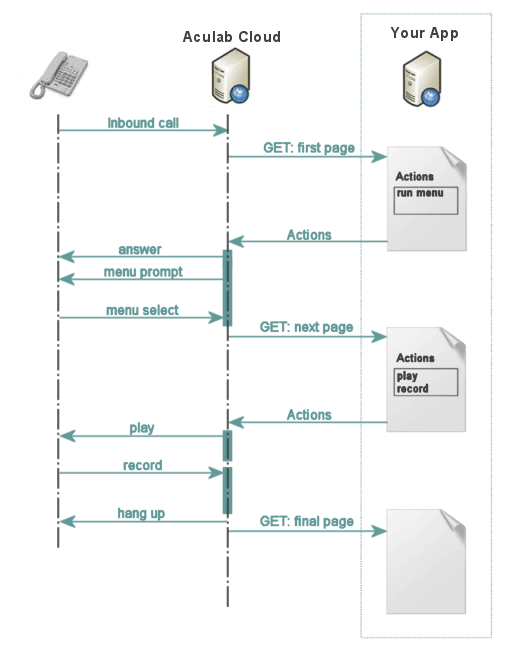
View/edit your Inbound Services
Handling an incoming call
When an inbound call is made to your selected telephone number, Aculab Cloud starts your application by requesting your First Page. You may reject the call in this page. Otherwise it will be answered automatically by Aculab Cloud.
Note: if Early Media is enabled then you will need to answer the call explicitly.
Specifying the actions
Each of your pages can respond with a sequence of telephony Actions to be run by Aculab Cloud. This diagram shows the First Page responding with a single run menu action. The next page responds with a play action followed by a record action.
Finally
After all your required actions have completed the call will be hung up and Aculab Cloud requests your Final Page.
Early Media
You can configure an inbound service to allow your REST API application to play early media before you answer the call.
When this is enabled, the call will not be automatically answered by Aculab Cloud and your application will consequently need to supply the answer or reject action.