Messaging
Aculab Cloud lets you communicate with your customers using SMS text messages and MMS messages with multimedia content. You can purchase telephone numbers and use them to send and receive messages.
Requirements
To send and receive messages, you need:
- A Production or Premium account - these have permission to send SMS, but you need to contact your This email address is being protected from spambots. You need JavaScript enabled to view it. to enable this. Trial accounts have limited permissions and can only send SMS/MMS to one validated number.
- A telephone number on Aculab Cloud which has messaging enabled - to check this, view your purchased Telephone Numbers. If SMS/MMS is enabled for a number a green envelope icon will be displayed. You can enable/disable SMS/MMS by clicking the envelope icon. If no envelope is displayed then messaging is not supported on your number.
- A web server - so Aculab Cloud can tell you about status updates for your messages.
- Credit on your account - so you can buy a number and pay for your messages.
To receive messages, you also need:
- An Inbound Service for your number which must be able to handle messages.
An Inbound Service tells Aculab Cloud how to handle incoming messages and calls to a particular number.
- First, view your own Telephone Numbers.
- Click on the service link icon to edit or create the service for your number.
- Click the service's Messages tab and enter your url into the Notification page field. This is the URL of a page on your web server which Aculab Cloud will access to tell you when new messages arrive.
Note that, to send messages, you don't need an Outbound Service. You only need to call the managing messages web service.
-
How it works
You pass the message to Aculab Cloud via the Managing Messages Web Service. You can do this from your browser's address bar, call the appropriate function from one of our High-Level Language Wrappers or call it direct.
Aculab Cloud queues the message then submits it to a carrier and accesses your status_page to say that's done. The carrier accepts the message, sends it on towards the mobile phone, and Aculab Cloud accesses your status_page to tell you it's been sent.
If you've requested a delivery report and they're supported, the phone will acknowledge receipt, the carrier passes that on to Aculab Cloud, which accesses your status page to tell you the message has been delivered.
For more details
See Handling status updates for details of what is sent to your status page.
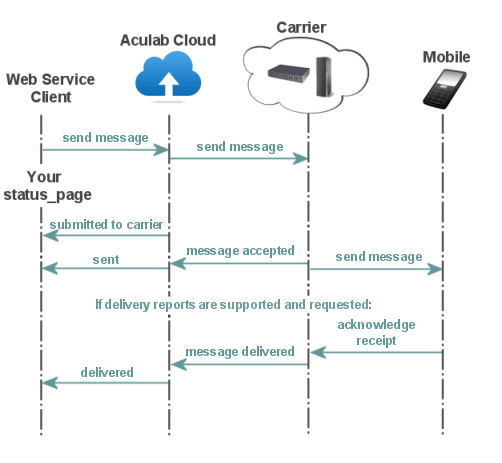
-
How it works
A mobile phone sends a message to your number. It is received by one of our carriers, which passes it on. It's received by Aculab Cloud, which accesses your notification page to give you the message.
How to receive messages
When messages are received on your numbers, you can choose to be notified via pages which you host on your web server. To make this work for one of your numbers:
- Check you've enabled messages (SMS/MMS) on that number by viewing your telephone numbers and ensuring a green envelope is displayed for the number. If a red envelope is displayed, click to change to green.
- If you've not already done so, create an Inbound Service for the number.
- Again if not done already, configure the number's Inbound Service by entering the URL of your web page on its Messages tab.
For more details
To see the content of what Aculab Cloud passes to your notification page, see Managing Messages.
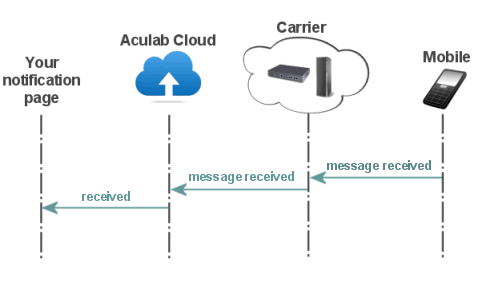
US-specific information
Aculab Cloud supports SMS and MMS on regular (10DLC) and toll-free numbers, as well as short codes. As part of the fight against misuse, sending SMS and MMS messages from each US number requires setting up a campaign. Please contact us so we can talk through your use cases and create your campaigns for you.
Regular numbers (10DLC)
SMS and MMS messages sent from Aculab Cloud regular numbers, termed 10 Digit Long Codes (10DLC), pass through Application to Person (A2P) routes. All use cases must be submitted in advance and agreed with The Campaign Registry, www.campaignregistry.com. This is something we will work to arrange for you. This approach provides the best reliability, as these routes are designed to handle A2P traffic and the carrier spam filters are aware of your use case. Messages sent and received via these routes generally attract carrier surcharges, which we will pass on without mark-up as an additional charge applied to your account.
Aculab Cloud maintains a list of opted-out numbers that our API prevents you from messaging. We automatically reply to opt-in, opt-out and help messages sent to your numbers. If you need the content of these messages to be changed from that shown below, please contact support.
Opt-in:
| Keywords | Default reply |
|---|---|
| START, YES, UNSTOP | You have successfully been re-subscribed to messages from this number. Reply HELP for help. Reply STOP to unsubscribe. Msg and data rates may apply. |
Opt-out:
| Keywords | Default reply |
|---|---|
| STOP, STOPALL, UNSUBSCRIBE, CANCEL, END, QUIT | You have successfully been unsubscribed. You will not receive any more messages from this number. Reply START to resubscribe. |
Help:
| Keywords | Default reply |
|---|---|
| HELP, INFO | Reply STOP to unsubscribe. Msg and data rates may apply. |
Toll-free numbers
SMS and MMS messages sent to or from Aculab Cloud toll-free numbers pass through A2P routes where possible. All use cases must be submitted in advance and verified with our carriers. This is something we will work to arrange for you, and applies to all SMS/MMS providers. This approach provides the best reliability, as these routes are designed to handle A2P traffic and the carrier spam filters are aware of your use case. Messages sent and received via these routes generally attract carrier surcharges, which we will pass on without mark-up as an addition made to your account. Also, these messages will usually be limited to a set number of Messages Per Second (MPS), dependent on use case and as agreed with our carriers.
Aculab Cloud maintains a list of opted-out numbers that our API prevents you from messaging. Our carriers automatically reply to opt-in and opt-out messages. We automatically reply to help messages sent to your numbers. If you need the content of that message to be changed from that shown below, please contact support.
Help:
| Keywords | Default reply |
|---|---|
| HELP, INFO | Reply STOP to unsubscribe. Msg and data rates may apply. |
Short codes
Aculab Cloud also supports exclusive and shared short codes. We will work with you to arrange the lease of a five or six digit short code, and to agree the use cases associated with it. Please contact us to learn more.